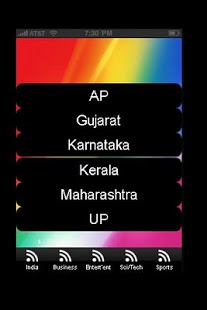Power 6 1
Paid Version
Publisher Description
This application contains the news of powerful states of India, so get updated with the power around you, all the majnews, city news are covered under it.
The states are Andhra Pradesh, Gujarat, Karnataka, Kerala, Maharashtra, Uttar Pradesh, it also contains all over news of India, Indian Business News, Indian Company News, Spnews, ts News, Science and Technology News, Entertainment News with their respective tabs
By
GO Apps (Gopal Om)
All Tags
Andhra Pradesh News, Gujarat News, Karnataka News, Kerala News, Maharashtra News, Uttar Pradesh News, kerala NEWS, Thiruvananthapuram NEWS, Kollam NEWS, Kottayam NEWS, Kochi NEWS, Thrissur NEWS, Kozhikode, gujarat NEWS, Gandhinagar NEWS, Ahmedabad NEWS, Surat NEWS, Vadodara NEWS, Rajkot NEWS, Bhavnagar, Karnataka NEWS, Bangalore NEWS, Hubli-Dharwad NEWS, Mysore NEWS, Gulbarga NEWS, Belgaum NEWS, Mangalore, Kerala NEWS, Thiruvananthapuram NEWS, Kollam NEWS, Kottayam NEWS, Kochi NEWS, Thrissur NEWS, Kozhikode news, Maharashtra NEWS, Mumbai NEWS, Pune NEWS, Aurangabad NEWS, Nagpur NEWS, Nashik NEWS, Amravati NEWS, Kolhapur, Uttar Pradesh NEWS, Allahabad NEWS, Varanasi NEWS, Kanpur NEWS, Lucknow NEWS, Agra NEWS, Gorakhpur NEWS, Mathura NEWS, Ghaziabad NEWS, Noida News, Sports News, Entertainment News
About Power 6
Power 6 is a paid app for Android published in the Other list of apps, part of Games & Entertainment.
The company that develops Power 6 is Go-Apps. The latest version released by its developer is 1. This app was rated by 1 users of our site and has an average rating of 5.0.
To install Power 6 on your Android device, just click the green Continue To App button above to start the installation process. The app is listed on our website since 2012-01-23 and was downloaded 20 times. We have already checked if the download link is safe, however for your own protection we recommend that you scan the downloaded app with your antivirus. Your antivirus may detect the Power 6 as malware as malware if the download link to com.appbuilder.u41710p132312 is broken.
How to install Power 6 on your Android device:
- Click on the Continue To App button on our website. This will redirect you to Google Play.
- Once the Power 6 is shown in the Google Play listing of your Android device, you can start its download and installation. Tap on the Install button located below the search bar and to the right of the app icon.
- A pop-up window with the permissions required by Power 6 will be shown. Click on Accept to continue the process.
- Power 6 will be downloaded onto your device, displaying a progress. Once the download completes, the installation will start and you'll get a notification after the installation is finished.